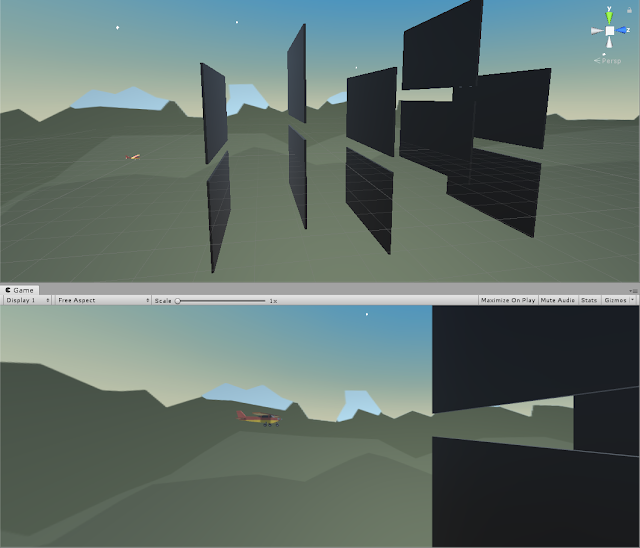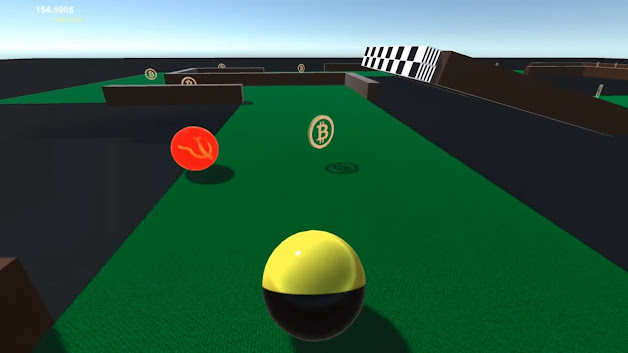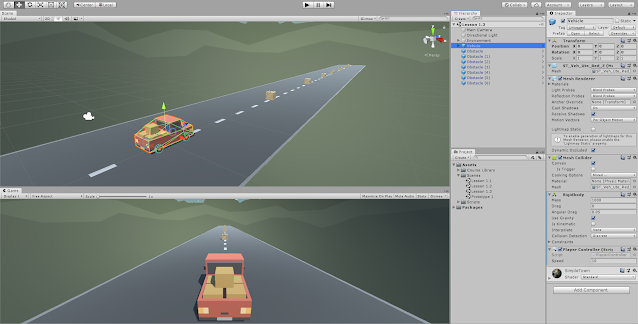Unity Tutorial 04

Challenge 2 - Play Fetch Lesson 2.4 In this weeks lesson, we focused mainly on implementing a way to collide game objects and also how to trigger events such a deleting an object once it collides. We worked on a new system to allow the animals to spawn on a timed interval to give more time for the player, and we also gave the player a new "Game Over" message whenever an animal get past them. Looking at the new C# skills I learn this week, I learned how to make custom methods and functions including how to use InvokeRepeating() to allow me to repeat code or loop it. Log debug was interesting to mess around with and I wonder what uses it could have in the future. Challenge 2 When it came to completing this weeks challenge project I only found difficultly near the end where we were told to do bonus objectives. Before doing the bonus objectives we needed to fix the location of the dog, the placement of balls and also the timing of balls/dogs being brought onto the screen. In the