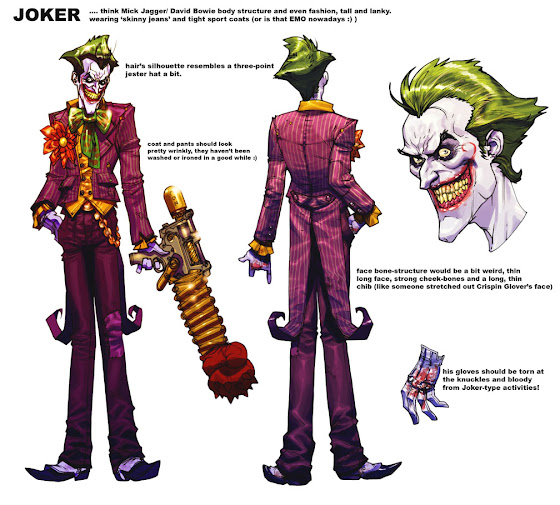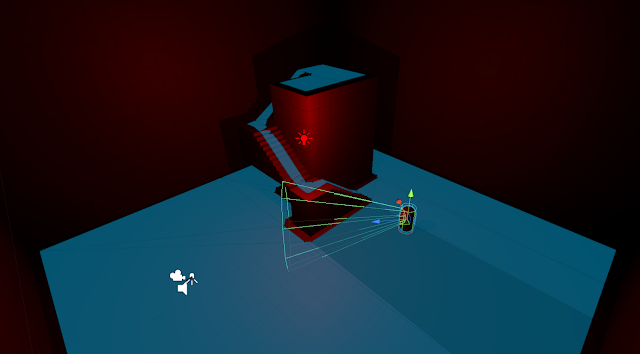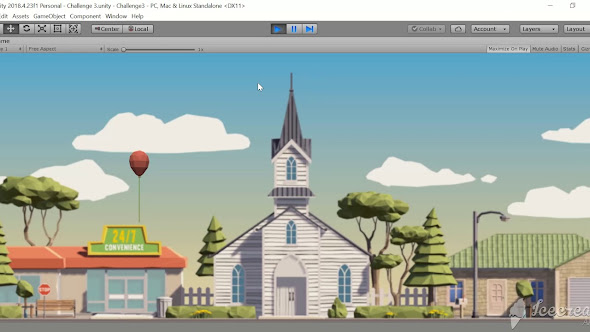Containment - Alpha
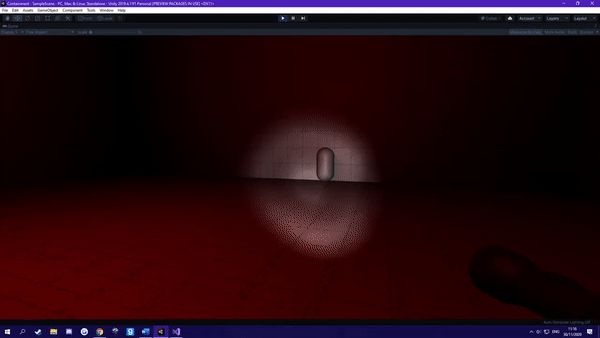
Death-Cam This week I finished off the enemy AI tracking and added in some new features to strengthen the enemy’s design and process of attacking/finding the player. I began by adding onto the base feature of patrolling for the enemy and made it so the enemy now patrols closer to the last known location of the player, this means if the player does manage outrun the enemy he will be put under a state of “high alert” which over a period of time will widen his search/patrolling distance moving him further and further away from the player, I gave the enemy some more states such as hunting, kill, and search. In the search state how it works is every time the enemy gets to his new waypoint in his patrol, he will rotate as to “look around” and search the area before waiting 5secs and moving to his next waypoint. Moving on I needed to add a feature in which if the player was caught by the enemy, they would be killed and reset, I achieved this by giving a “death-camera” to the enemy where it ...