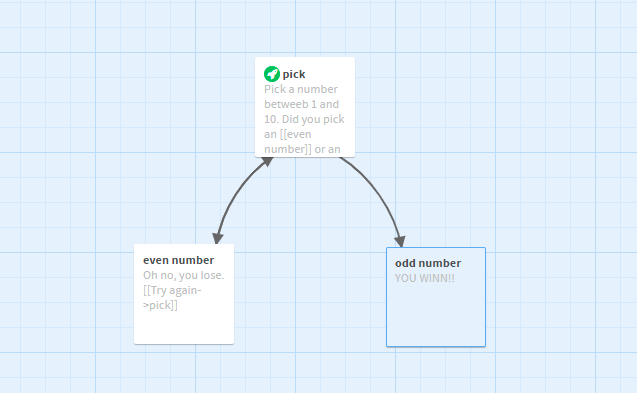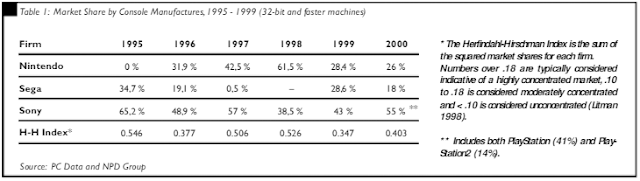Unity Tutorial 06

Hi there! In today's unity tutorial of Ruby's adventure, I looked at the UI/HUD display within the game to allow us a way to display the characters Health points without the use of a console, as of course, the player won't see a console in the game. After I had gotten the UI/HUD working it was time to move on to the Dialog Raycast task which would allow me to bring a new character into my game and make it have an interactive dialogue with Ruby. Dialogue displayed when Ruby runs near the frog! When working on the UI I was quite in the know already with what I was doing as for my current group project which is making a game, I've already worked with and designed my own UI using canvas game objects to function within the game. The only part really within this section of the tutorial that I semi struggled with was the resizing of the canvas and making everything fit such as the portrait of Ruby. Now that I had a HUD on the screen the player can see how much Health points th...